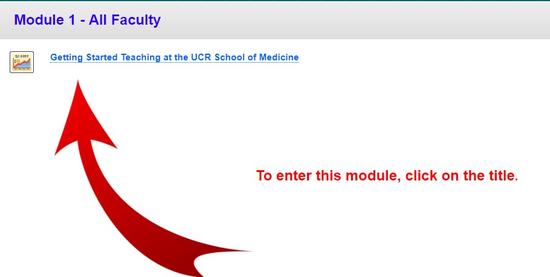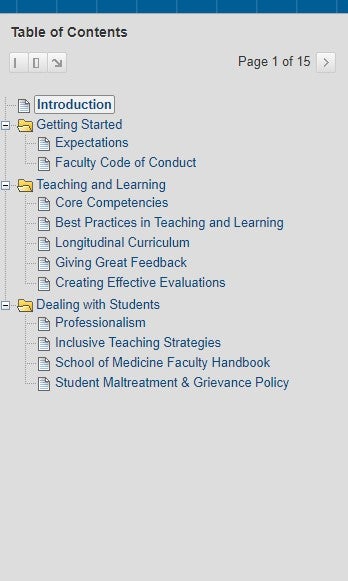Transforming Teaching to Generate Student Success
New Faculty Guide Access
Please Note: The recommended browsers for Blackboard are Google Chrome or Mozilla Firefox. You may find the content does not load properly with other browsers.
To access the new faculty course site:
Step 1: Click on the iLearn link or go to https:ilearn.ucr.edu.
Step 2: Enter as a Guest User
If you wish to login, you can do so and search for the course by title by accessing “Courses” on the top right of the screen.
Step 3: Select the course entitled UCR School of Medicine New Faculty Guide. It is the only open access course listed.
To navigate the site:
Step 1: You will land on the announcements page where you will find a welcome message from Dean Deborah Deas and any recent announcements.
Step 2: On the left hand side of the page you will find a list of modules and other pages. Select whatever module you wish to access.
Step 3: One you select a module, you will enter by clicking the title.
Step 4: Once inside the module, you will find a table of contents on the left hand side. You can select any content in any order, or you can go through the items one by one.
If you have any questions or need assistance, please contact the Office of Faculty Development.